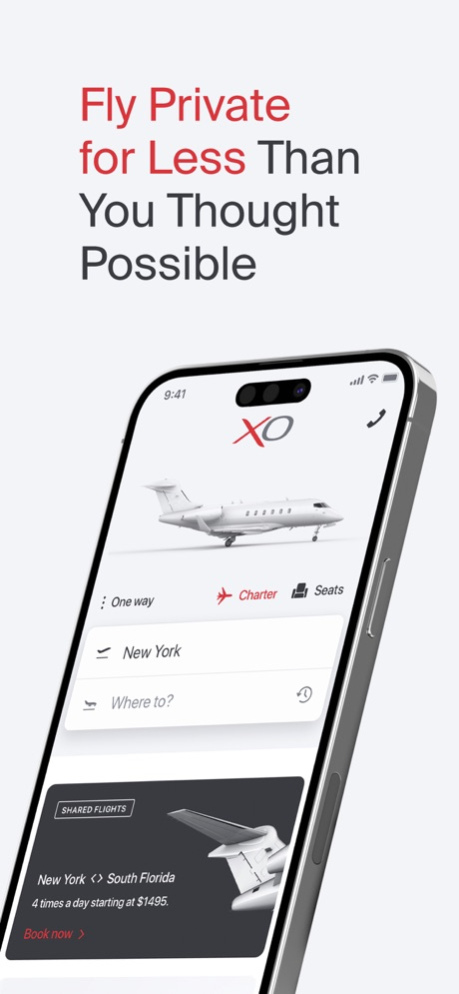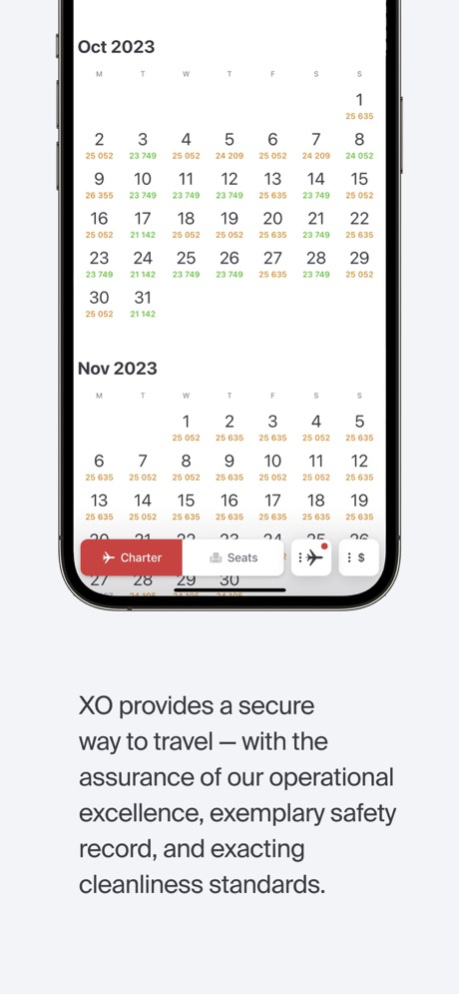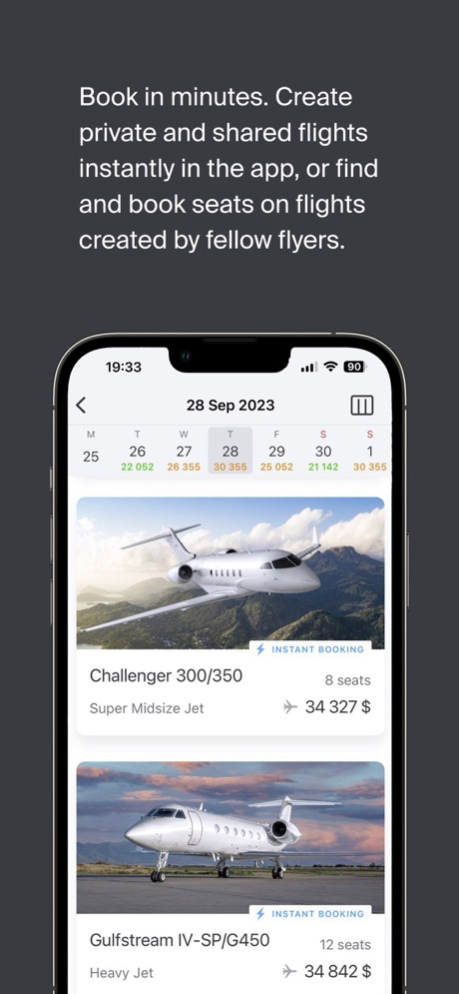XO - Book a Private Jet 7.11.0
Continue to app
Free Version
Publisher Description
The XO app delivers the most advanced way to search, book, and fly privately worldwide.
Built by combining the trusted operations and customer-centric expertise of XOJET with the speed and innovative technology, XO provides elevated services for On-Demand private jet travel.
The XO App allows customers to:
Choose the best membership option to service their travel needs - from occasional flyers to those traveling more regularly, XO offers more flexibility than over before.
Request a flight through XO’s industry-leading private aviation platform - providing On-Demand charter access to over 3,000 private jets globally, covering the full spectrum of cabin classes.
Book a seat on exiting shared flights around the world. All at the most competitive prices in the marketplace.
Whether you are looking to book a private jet for business or pleasure, XO is transforming travel and puts the world of private jet aviation at your fingertips - with more flights more options, and better prices.
Mar 12, 2024
Version 7.11.0
Bug fixes and performance improvements.
About XO - Book a Private Jet
XO - Book a Private Jet is a free app for iOS published in the Recreation list of apps, part of Home & Hobby.
The company that develops XO - Book a Private Jet is JetSmarter, Inc.. The latest version released by its developer is 7.11.0.
To install XO - Book a Private Jet on your iOS device, just click the green Continue To App button above to start the installation process. The app is listed on our website since 2024-03-12 and was downloaded 3 times. We have already checked if the download link is safe, however for your own protection we recommend that you scan the downloaded app with your antivirus. Your antivirus may detect the XO - Book a Private Jet as malware if the download link is broken.
How to install XO - Book a Private Jet on your iOS device:
- Click on the Continue To App button on our website. This will redirect you to the App Store.
- Once the XO - Book a Private Jet is shown in the iTunes listing of your iOS device, you can start its download and installation. Tap on the GET button to the right of the app to start downloading it.
- If you are not logged-in the iOS appstore app, you'll be prompted for your your Apple ID and/or password.
- After XO - Book a Private Jet is downloaded, you'll see an INSTALL button to the right. Tap on it to start the actual installation of the iOS app.
- Once installation is finished you can tap on the OPEN button to start it. Its icon will also be added to your device home screen.